You may use images in papers, presentations, and projects IF: (1) you have the RIGHT to use the image; and (2) you provide ATTRIBUTION (authorship, provenance, date, or location) for the image.
The easiest way to ensure you have the right to use an image is to use images that are in the public domain or are available under a Creative Commons license.
Public Domain (e.g., Flickr's The Commons)
Make sure the rights are "public domain", CC0 [Creative Commons 0], or "No known copyright restrictions" [Flickr]. You have the right to use the image, but you did not create it, so you must provide an attribution immediately below the image. Include as much information as you have, e.g., photographer / creator, title, year made. Also include the words "public domain" or CC 0.
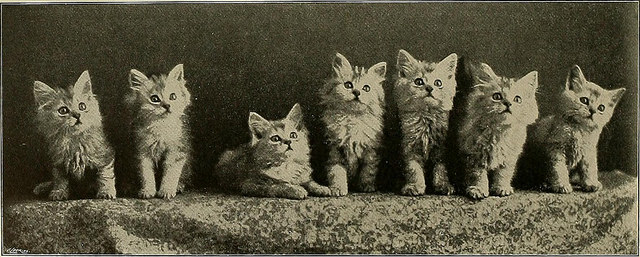
Gos. de Wormely, Image from page 113 of "Our domestic animals, their habits, intelligence and usefulness;" (1907), public domain
Creative Commons License (e.g., Flickr: Creative Commons)
The Creative Commons license symbols will appear near the image. In Flickr, they are below the image; click on the "some rights reserved" link to see the type of license being applied. If you searched Flickr as advised above, you have the right to use the image as defined by the license; all of the licenses require attribution. Include as much information as you have, e.g., photographer / creator, title, year made. For images posted to the Web, you must link to the Creative Commons license.

Doug Brown, Dog Park Action! (2013), CC BY-NC-SA 2.0